Just for your info.. this library was a nice test project, just to have smth. to work on..
BUT atm I'm developing 'only' on my private website kekse.biz;
there's some more new javascript code, see also github/kekse1/v4.
- The development continued ... (=> kekse.biz)
- This is the official web site for my "lib.js" (or 'Library.js').
- Primary target was to provide any useful function/module/.. etc. for easier application development in .
- Second intention was to also create a nice Javascript BROWSER environment, which wouldn't need to much of code redundancy.
- The third idea was to accomplish a fundament without any bad module dependency.
- So puttered around with my code ideas, .. to bring it to the 10th generation (of rewrites from scratch) now. :-)
- I think this 'Library.js' / 'lib.js' is a good ground to build applications or dynamic web contents easier, faster, better.
- Of course, here we have not as much code as in dominating frameworks, BUT it makes things lot easier, nevertheless! :-)
- Most important for you should be the Test cases area
- For a better experience on this web site see the WebSite Features
- See the News
- Finally available at github.com/kekse1/
lib.js ! :D~ - The new 'browser/' part is available at github.com/kekse1/
kekse.biz . ;)~ - My universal 'count.php' also got it's own github repository now: github.com/kekse1/
count.php . ^_^
Index News JFYI
News Just for your info Installation
-
Configuration and Environment
Any 'CONFIG{}' element can be switched for every script via environment variables; like this:
uptime=yes signal=no ./node.js (whereasyes
etc. results fromString.parse() ).
Just have a look at 'config.js' and 'global.js' (or see the list of spared configuration in all the files @ DEFAULTS.txt ) ...Very SOON environment variables will be camel-case'd, to avoid '_'-delimiters.. ;)~
-
lib/scripts/prompt.sh
You should als try out my own
export PROMPT_COMMAND function, which dynamically creates a customizedexport PS1 for yourbash shell..
You can 'install' it by copying/linking to/in/etc/profile.d/*.sh or smth. similar . See also, e.g.:man bash .
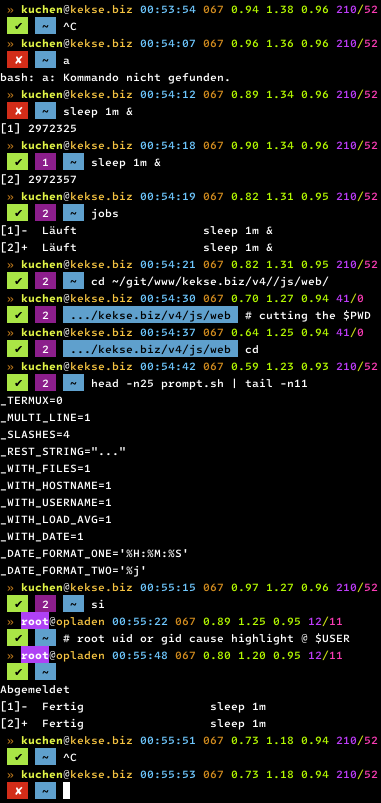
-
WebSite Features
Note: can differ on mobile devices with touch screens.. //TODO/ - By grabbing any place in the site you can scroll (factor 1.25)
- Via mouse wheel and via <+>, <-> and <Enter> you can zoom images in the gallery (will show a 'on screen display', some seconds or so)
- Any scrolling can be adjusted via <Shift> (factor 2.00) and <Alt> or <Ctrl> (factor 0.25) keys (also in conjunction);
- Via mouse wheel, Arrow keys, Page Up/Down, Space, Home and End you can scroll
- Any Image with an alt attribute will open a popup (with it's description)
- Open the INDEX navigation box via mouse right click, anywhere on this site..
- In the INDEX Popup and any Modal dialog you can select an item via <a-z> or <1-0> keys..
- Additionally you can use <Tab> (also in combination with <Shift>) and the Arrow Keys plus <Enter> to choose items there
- If your pointer comes over an image with ('alt') description, this will open a popup.
If you want to freeze the currently opened popup(s), just use the <Space> key. .. and again to un-freeze it then.
This will preserve the current popup state.. :)~ - The context menu of this web site is my own index <ul>. If you rather want the regular browser's context menu, right click with the <Ctrl> key pressed. :)~
JFYI Installation Globals
See INSTALL.txt:
Installation Globals Examples
Globals Examples Test cases
examples/- My Math extensions...
.. maybe Interesting: Math.psin() for my ownAnimations .. and CRYPTO extensions, mostly for randomization (it's easier to use here ;-) .. - My
Date extensions, includingDate.format() with own '%' modifiers, etc.. .. and the newdate() (w/ sub-implementation ;-) .
- My default 'config.js'..
other configuration everywhere else with 'DEFAULT_*' - All the REST 'DEFAULT_*' configuration in all the '.js' files..
;-)
(TODO)
Examples Test cases Documents
test.js/There are many test cases available, especially for my 'globals/'
Maybe you'd like to use them while there's no real API/Documentation available?
Test cases Documents Links
| Installation (on Linux) |
These are the instructions how to install this library (on Linux). The (text/plain) file itself is here: INSTALL.txt. :-) |
| API |
|
| Command Line |
At the moment there are THREE command line arguments for the .. as you can also |
| Leitfaden | Starting with some "Richtlinien" only.. 'LEITFADEN.txt' |
| TODOs |
My TODO(S) is/are private, only for my eyes atm. .. the reason(s)? Is/Are private, too. |
| Test cases |
Many tests done. FYI, but also for myself (to be sure I've got correct implementations ;-). => Here's the 'test.js/' directory. ... |
Documents Links Screenshots
Links Screenshots Home
Go to the image table/gallery itself here..